News
-
05
Jul
2024 Vampir 10.5.0 releasedWe are pleased to announce the feature release of Vampir 10.5.0.
This major release introduces multiple new features.
Noteworthy Changes:
New Workflow View
The Professional edition of Vampir now supports a new input file format for workflows. The input file format is specified by the WfCommons community and is JSON based. Please refer to the website for the specifications and which workflow managers are supported. Vampir currently supports version 1.4 of the specification, the in-development ...
-
06
May
2024 Vampir meets ISC 2024At booth L19 at the ISC High Performance 2024 conference in Hamburg, Germany we will be showing new developments in Vampir and Score-P.
More information about Vampir and the ISC 2024 can be found on our event site: event.vampir.eu
-
25
Mar
2024 Vampir 10.4.2 bugfix releasedThere is a new Vampir 10.4.2 bugfix release available now.
Notable changes:
- Fix Master Timeline not showing locations after scrolling.
- Fix Linux installer architecture check.
- Promote SLURM to the default list of server launchers.
- Fix reading Chrome traces consisting of a single array.
-
13
Feb
2024 Vampir 10.4.1 bugfix releasedThere is a new Vampir 10.4.1 bugfix release available now.
Notable changes:
- Many icons did not show up on Windows.
- The Marker display did not react to color changes via the Context Information display.
- Fix NaN values in the Function Summary.
- Metric operation boxes in the Custom Metric editor could not be closed.
- Fix Vampir crash when closing a Comparison Session.
- Support pre-OTF2 3.1/Score-P 9.0 thumbnails.
- Trying to add a Chrome Trace via the Comparison Session Manager wrongly opened those ...
-
13
Dec
2023 Vampir 10.4.0 releasedWe are pleased to announce the feature release of Vampir 10.4.0.
This major release introduces multiple new features.
Noteworthy Changes:
String-valued Function Attributes
Numeric-valued attributes on function events as a metric source have been supported by Vampir for a long time. Now it is also possible to operate on string-valued attributes. This custom metric source yields 1 as the value if the attribute value is in a defined set of accepted values.
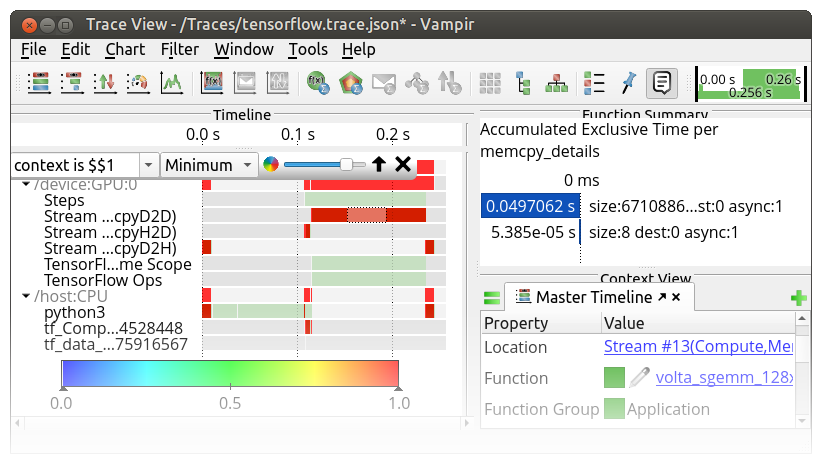
In addition, the Function Summary chart ...