Vampir 10.5.0 released
05Jul
2024
We are pleased to announce the feature release of Vampir 10.5.0.
This major release introduces multiple new features.
Noteworthy Changes:
New Workflow View
The Professional edition of Vampir now supports a new input file format for workflows. The input file format is specified by the WfCommons community and is JSON based. Please refer to the website for the specifications and which workflow managers are supported. Vampir currently supports version 1.4 of the specification, the in-development version 1.5 is not yet finalized. The new view visualizes the task dependencies, basic runtime summaries, and tries to detect similar tasks. Task dependencies are either explicitly stated in the input file and are visualized as a solid line, or implicitly given through input/output files, which are drawn as a dashed line between task boxes.
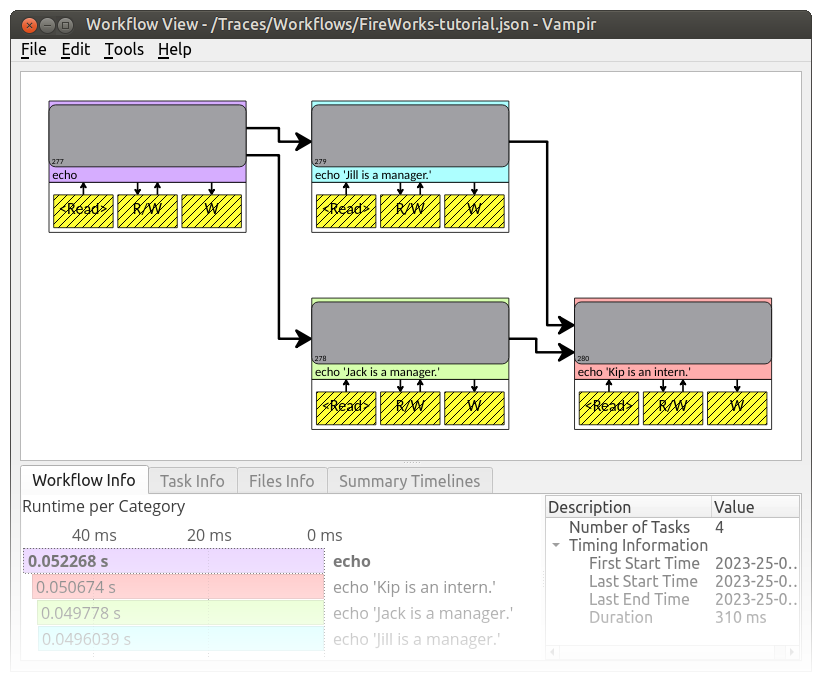
Task boxes are displayed with equal width, but can also be scaled based on the execution time of the tasks:
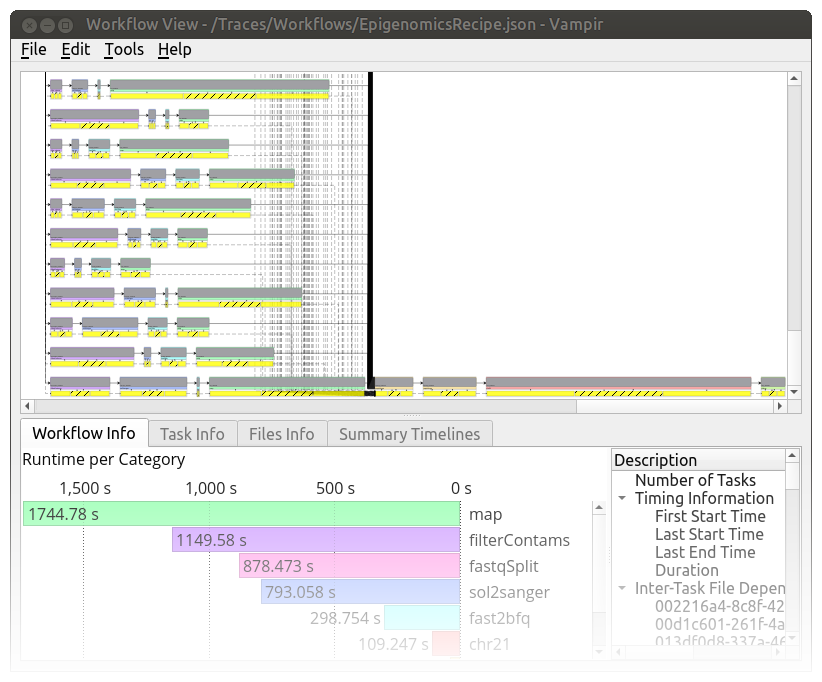
System tree hierarchy in the Performance Radar
The Performance Radar can now also group the metrics based on the system tree hierarchy, like the Master Timeline.
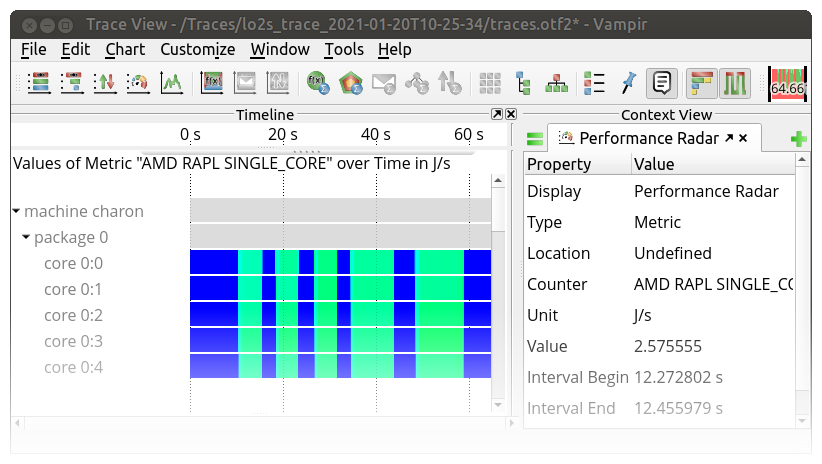
However, the tree only extends to the deepest level that has measurements for the selected metric.
Duplicating displays Drag&Drop
Displays can now be duplicated, including all current settings, instead of moved when in Drag&Drop mode.
Hold Ctrl to do so.
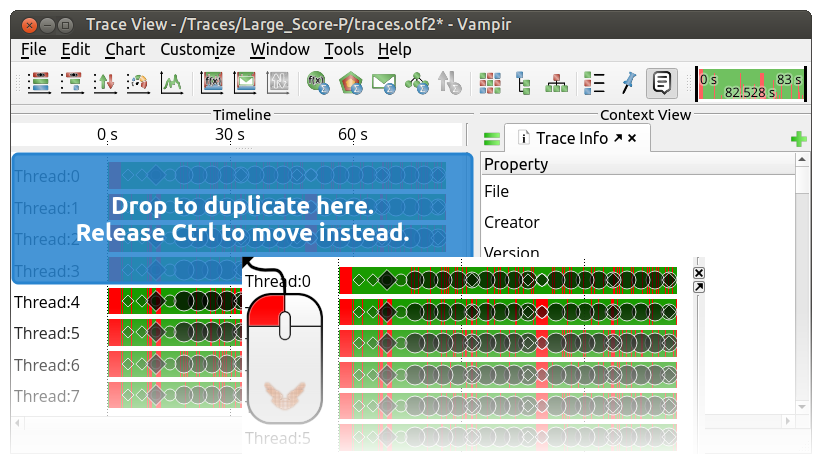
Other notable changes
- Introduce smoother scrolling and zooming.
- Enable shifting of zoom area via
Ctrl+Drag&Drop. - Rename the Filter menu to Trace with new icons and add the Metrics Editor to it.
- Use a splitter for the Color Scale so that it can be hidden in the Master Timeline and Performance Radar.
- Measurements can be selected in the Performance Overlay, either with full opacity or when no other events are on the location.
- The opacity of the Performance Overlay can be controlled via
Shift+Mouse Wheel. - Add Value Distribution to the Performance Overlay in the Master Timeline.
- Convert a trace warning into a custom marker.
- Process selection in the Open Subset dialog does not use the custom widget anymore.
- Traces with dates can now be aligned in the Comparison View.
- Allow measurement points also for custom metrics in the Counter Timeline.