Vampir 10.2.0 released
01Dec
2022
We are pleased to announce the feature release of Vampir 10.2.0.
This major release introduces multiple new features.
Redesigned Open and Quit Dialogs
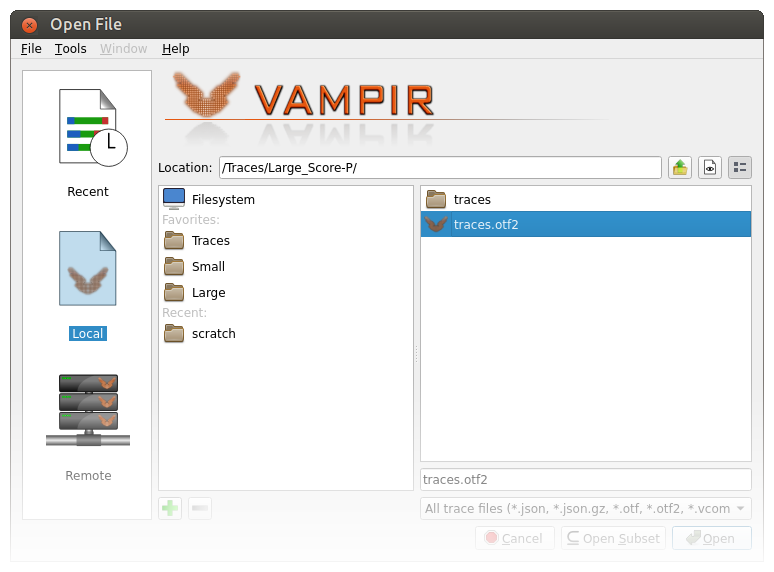
The previous wizard-like open dialog has been redesigned into a tab-based design similar to the Preferences dialog. Comparison sessions can be started via the New Comparison Session... entry in the File menu, which is available in the Trace View and also in the Open Dialog.
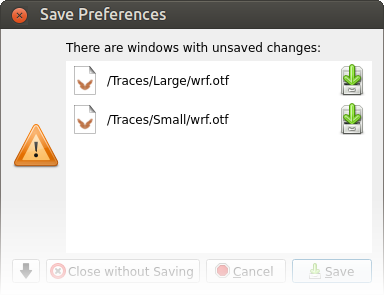
When opening multiple traces and quitting Vampir, only a single dialog is shown instead of one for each opened trace. This combined Quit Dialog lists all modified traces and offers to save the settings of some or all of them.
Additional Control over Counter Timeline Fill Colors
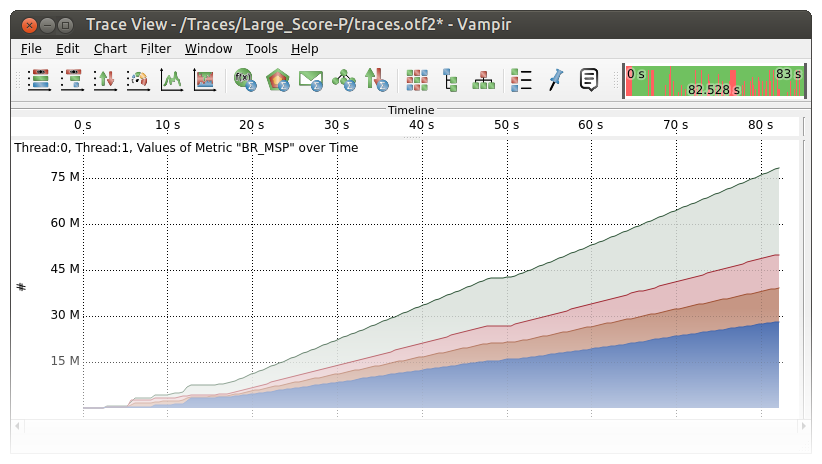
The Counter Timeline display fill colors can now be set to be derived from the line colors chosen in the Preferences dialog. To go back to the previous behavior, deselect Derive from Line Color in the Counters Appearance tab of the Preferences dialog.
New Function Renaming Feature
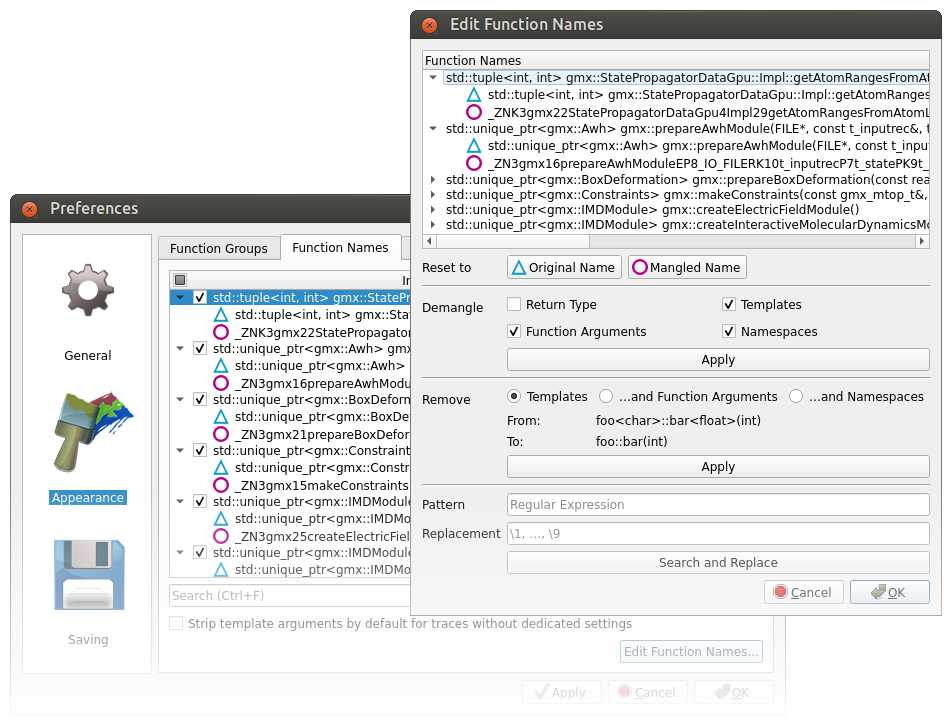
By customer request, function names can now be renamed through the Preferences dialog and also through the pencil (✏️) icon next to the function name in the Context Information Display. This is a cosmetic setting and might find its use for preparing arrangements ready for presentations or publications. Use function groups instead if it is desired to rename multiple functions to the same name and see merged statistics for them, e.g., in the Function Summary Display.
New Controls for Bursting
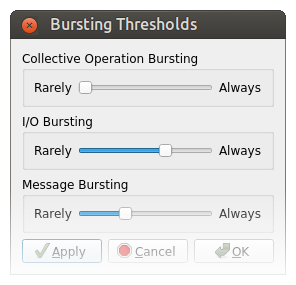
The bursting thresholds used in the Master Timeline can now be adjusted. This can be used to always force bursting or almost always disable bursting. Bursting cannot be completely turned off with this because of performance reasons but the Rarely setting is much more relaxed than the previous default in Vampir. This setting can be found in the context menu of the Master Timeline in the Options sub menu and there the Bursting Thresholds... menu entry.
Correct Drawing of Last Metrics
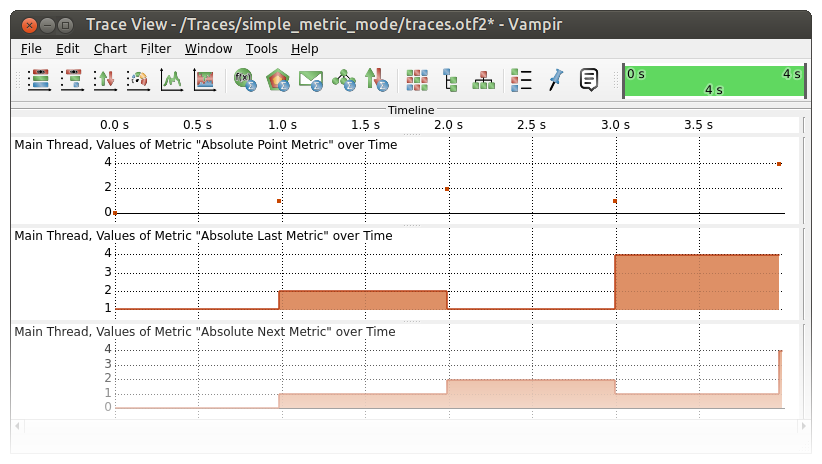
The metric property Last denoting that a counter sample value is assumed from the previous sample's timestamp up to this sample's timestamp is now visualized correctly.
Improved listing of attributes in the Context View
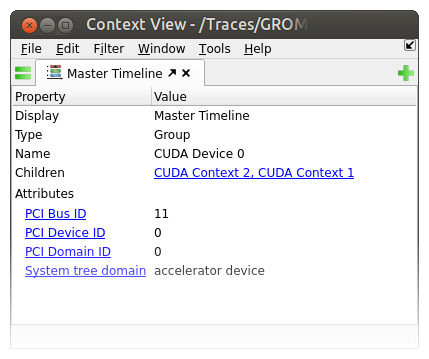
Listing attributes of entities in the Context View is now more compact. Improving readability when showing many attributes. Type and description can be queried bt clicking the attribute name.
Other notable changes include
- When installing a new license file, preexisting license files will not be overwritten and instead are backed up.
- The default I/O paradigm is now chosen heuristically. Preferring parallel I/O paradigms over lower-level ones
- The expansion states in the Master Timeline are now saved to the trace settings making them persistent over reloads and reopens of traces.
- Add event counts to the Trace Info tab in the Context Information Display.
- When searching for source code files, the search now includes the directory of the trace. This helps in distributing traces and source code together.
- The number of small allocations and temporary allocations has been reduced to improve overall memory usage and performance.