Vampir 10.1.0 released
11Jul
2022
We are pleased to announce the feature release of Vampir 10.1.0.
This major release introduces multiple new features.
Enhancements to Custom Metrics Operations
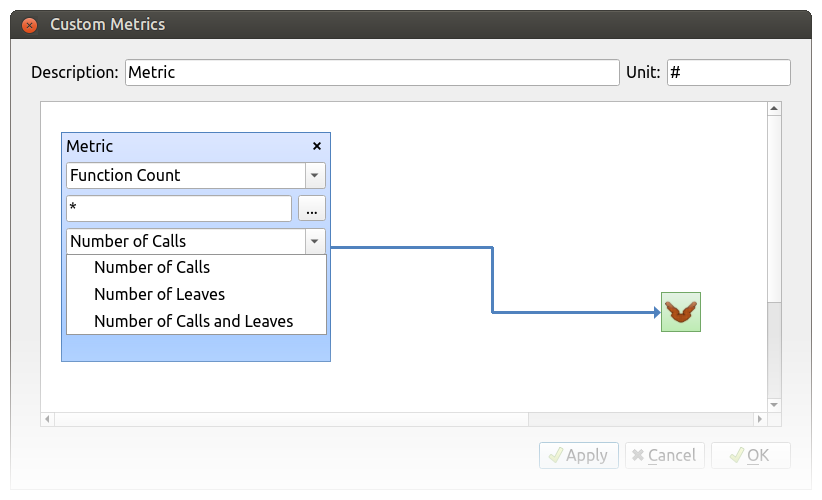
The Function Count metric now allows to select which events to count. Besides the existing option to count only function calls, it can now also count only function leaves or both.
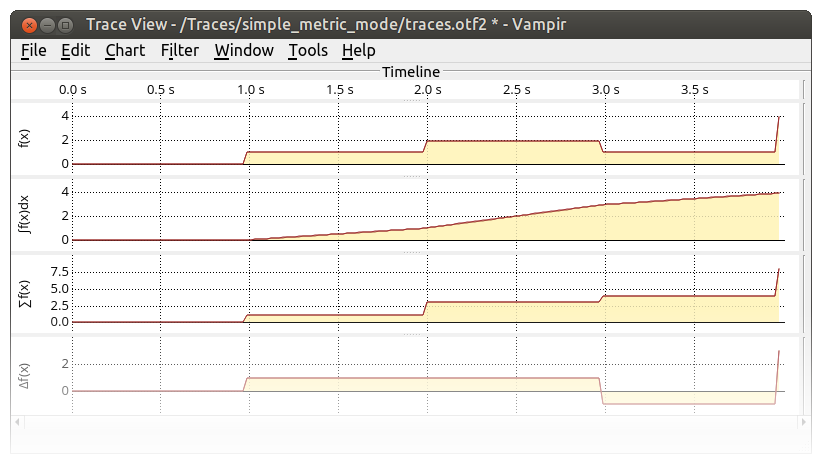
The following new metric operations are available:
- Integration
- Cumulative sum
- Difference to last value
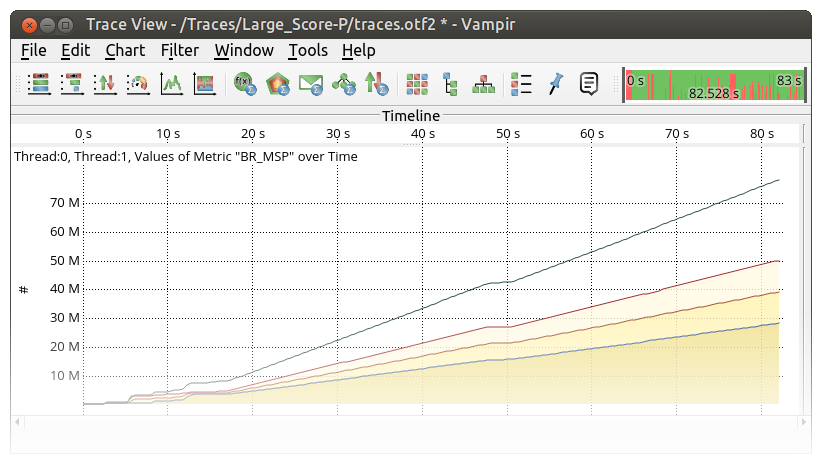
When summarizing a metric over multiple locations in the Counter Timeline, a Sum-line is now available in the Options dialog of the display. This mode is only available for counters which are monotonically increasing.
The Function Attribute metric now delivers NaN values if the source attribute is not available in the current state. This helps to distinguish the case where the value of the attribute is zero.
Add a Tools Menu
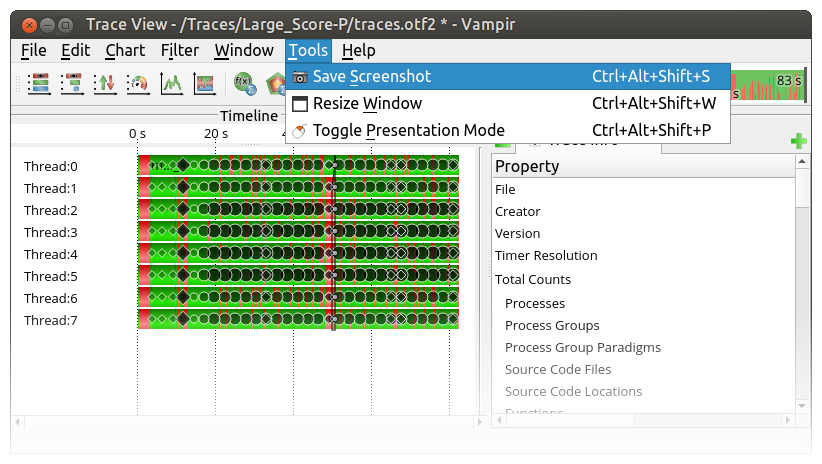
All windows now have a new Tools menu, which provides the following actions:
- Save Screenshot
- Resize Window
- Toggle Presentation Mode
Undocked charts now also have a menu bar. This has the additional advantage, that the user has access to the Undo-actions via shortcuts when these windows have the focus.
New Features for the Global Filter
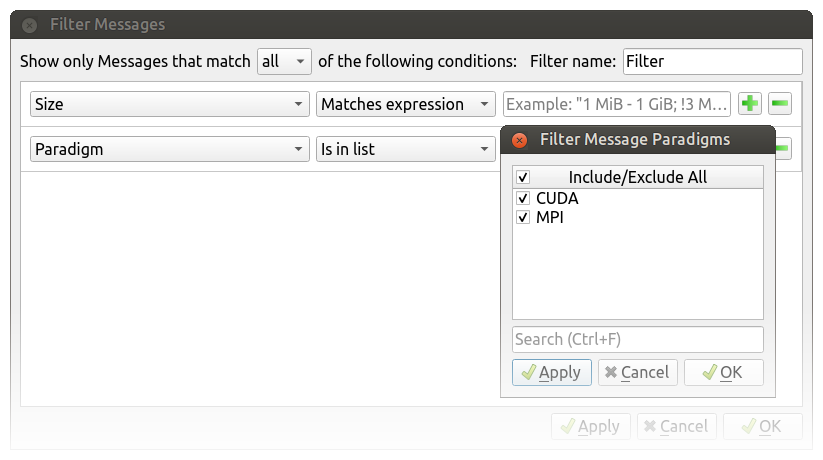
The Global Filter dialogs now provides new filtering options, namely:
- Filter by paradigm in the Messages and Collective Operations filter dialog
- Filter by event size in the Messages and I/O Events filter dialog
Multiple Metrics in the System Tree Display
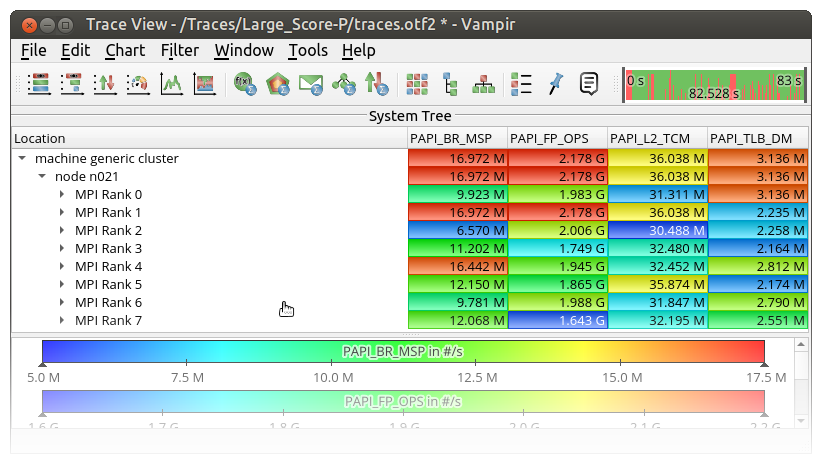
The System Tree display can now show multiple metrics, one per column. Color scales can be adjusted individually and collapsed to provide more screen estate for the table.
Master Timelines with Different Location Groupings
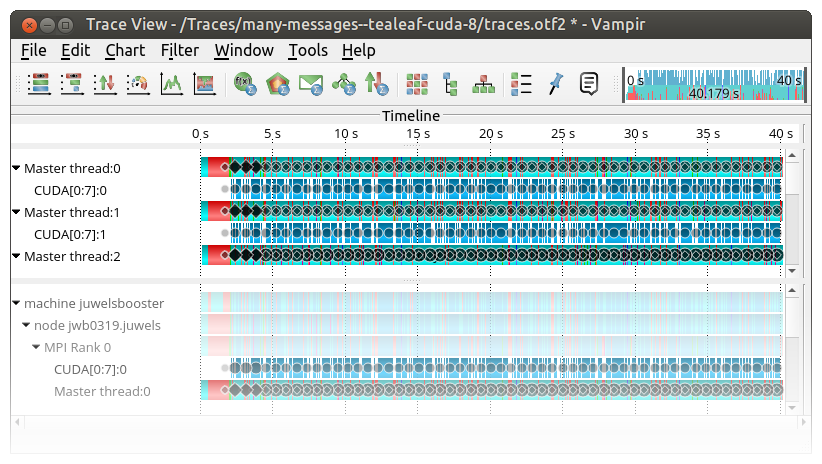
Different Master Timelines can now have different location groupings applied.
Function Name Elision in the Master Timeline
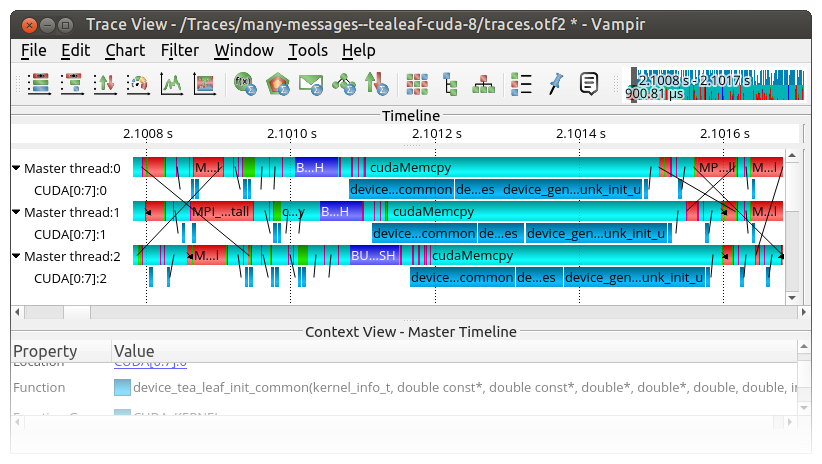
By customer request, function names in the Master Timeline, Process Timeline, and the Call Tree display are elided now. Elision is done on a semantically level first, by removing template arguments, function arguments, and namespaces in this order. Lastly, the remaining name is elided.
Add Other Group to Summary Charts
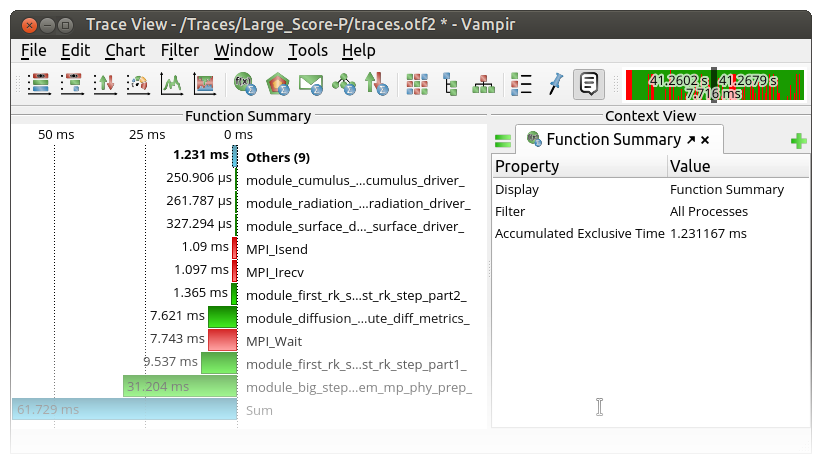
All Summary charts now group small values into the Other group by default. It can be deactivated in the options menu of the display. It is available in both Bar and Pie chart modes.
Add IPv6 Support
By customer request, VampirServer can now accept IPv6 connections.
It is possible to instruct VampirServer to only accept either IPv4 or IPv6.
Use the --ipv4-only and --ipv6-only options to vampirserver to do so.
To connect a Vampir client to a server with an IPv6 address from the command
line, use the bracket syntax for the address to avoid ambiguity with the port:
$ vampir [::1]:30000:/Traces/Small/wrf.otf
Other notable changes
- Removal of the MDI mode. As now each trace has its own window, it might be unexpected when quitting one window with
Ctrl+Q, that other windows also gets closed, thus this shortcut is now disabled too. - Improved source code location support for function. A function might have a source code location for its declaration. A function entry event optionally also source code location for its call site.
- Improved the final event loading phase.
- Rearranged tabs icons in the Context View.
- Content copied from the Context View does not include the column headers anymore. It persists when copied as CSV though.